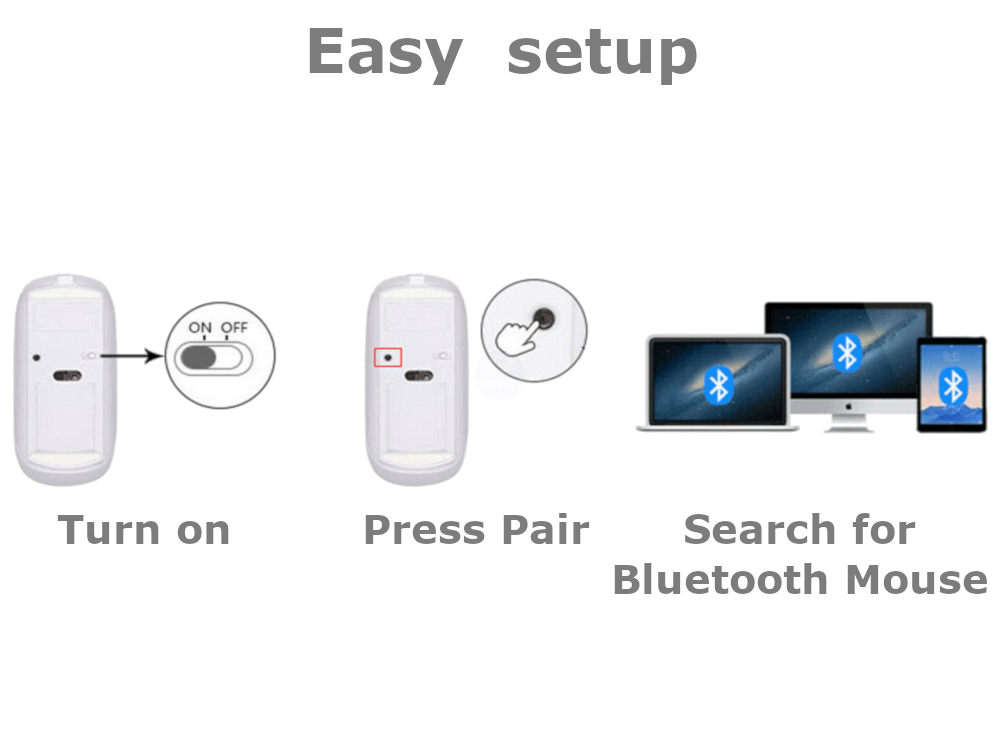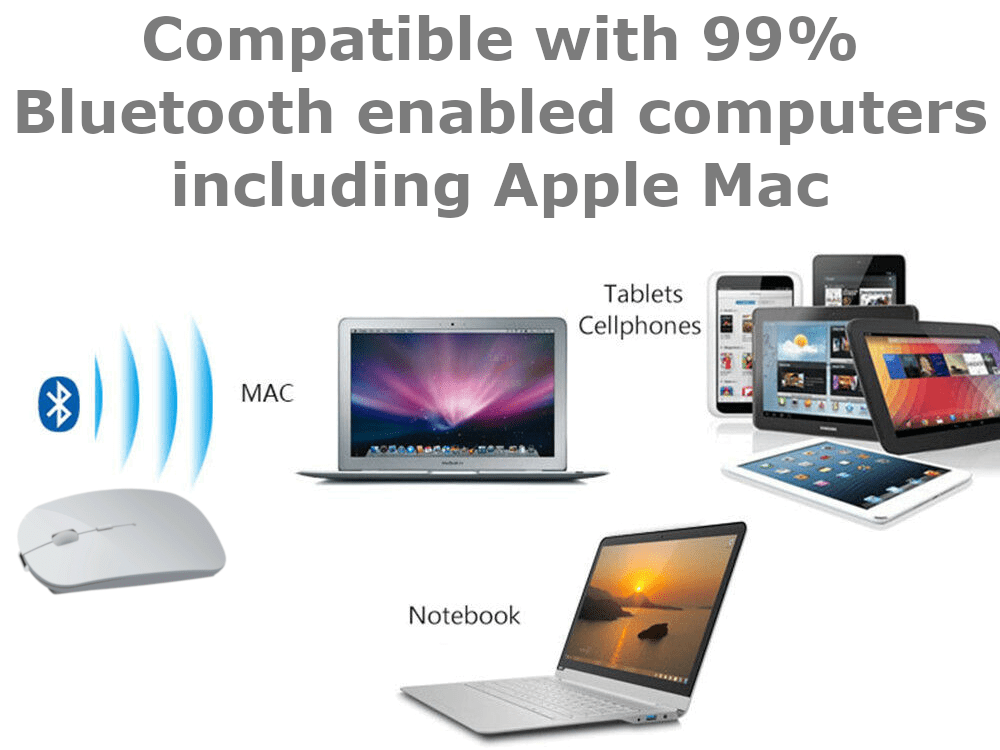White Wireless Bluetooth Rechargeable Mouse for Apple Mac and Windows PC
White Wireless Bluetooth Rechargeable Mouse for Apple Mac and Windows PC
Bluetooth slimline white wireless optical mouse with a built-in rechargeable battery for Apple Mac and Windows PC computers.
An ideal replacement mouse for your Apple Mac, MacBook or iMac computer.
The sleek, low profile arc design is complemented by a glossy piano white finish.
Select between the three 1000, 1200 and 1600 DPI resolutions at the touch of a button.
Includes a convenient manual power on/off switch and an intelligent sleep function for up to 6 Months standby.
The included 2.4 GHz USB wireless receiver is not required if connecting the wireless mouse to an Apple MacBook via Bluetooth.
Guaranteed reliability: Our White Slimline Dual Mode Bluetooth & RF Wireless Mouse includes a 1 Year Techexpress New Zealand Guarantee!
Technical Specifications:
Sold as: Each.
Colour: White.
Condition: New.
Packaging: Bulk.
Range: 10 Meter.
Weight: 90 grams.
Built-in low power alarm.
Size in mm 113 x 58 x 23.
Connectivity: Bluetooth and RF.
Battery type: 1000mAh lithium-ion.
Buttons: 4 Button with scroll wheel.
Product Code: WHT-SLM-BT-RF-MS-NZ.
Material: Toughened Impact Resistant ABS.
Approvals: FCC & CE for home, school and office use.
Package includes:
1x User guide.
1x Micro-B USB charge cable.
1x Built-in rechargeable battery.
1x 1x Bluetooth wireless mouse.
1x USB 2.4 Ghz wireless receiver.
Warranty & Returns:
14 Day 'change of mind' return in unused condition for a refund less shipping fees.
1 Year return to base refund or replace guarantee.
Installation Hints, Tips and Troubleshooting:
- Ensure that mouse is charged for at least 2 hours prior to use.
- When the RF adaptor is not connected, bluetooth will be enabled.
- When connecting to a device, the mouse show in the available bluetooth devices section as "BT3.0 Mouse' or "BT5.2 Mouse".
We welcome & answer all questions.
Questions & Answers
Have a Question?
-
Just checking, the USB receiver is not required if connecting to MacBook via Bluetooth, right?
Hi. Thanks for your question. That is correct. The 2.4 GHz USB wireless receiver is not required if connecting the wireless mouse to a MacBook via Bluetooth.
-
Hi, do these work with Apple Air M1 laptops? Thanks
Hi. Thanks for your question. These are compatible with the Apple Air M1 laptop computers.
-
Will this mouse work with my iPad 14.4.2?
Hi. Thanks for your question. This Bluetooth mouse is compatible with every iPad with iPadOS 13.4 or later. Learn how to connect the Bluetooth mouse or trackpad to your iPad at https://support.apple.com/en-us/HT211008